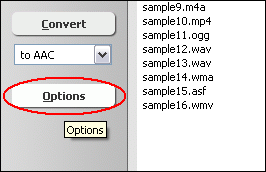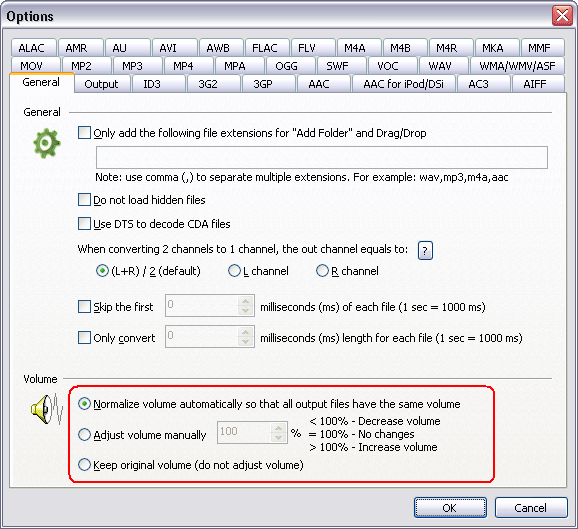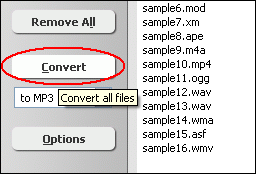AACGainAACGain Software, AACGain Download |
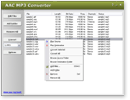 |
| Home | Getting Started | Download | Buy Now! | Screen Shots | FAQ | Support | Contact |
Total Audio MP3 Converter is an audio conversion software. However, it's also a AACGain software. The AACGain automatically analyzes and adjusts source AAC files and then re-encodes the source AAC files so that all AAC files have the same volume. After normalization, you don't need to adjust volume gain of each AAC music manually when playing them on your AAC player. The AACGain software supports batch normalization. You could normalize bulk of AAC files at a time. The AACGain software is compatible with all Windows versions including Vista and Windows 7 (both 32-bit and 64-bit editions).
Instructions to Normalize AAC Files
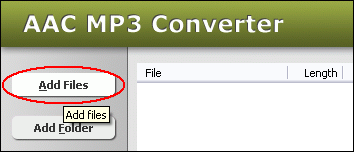 Click "Add Files" button to choose AAC files and add them to list. 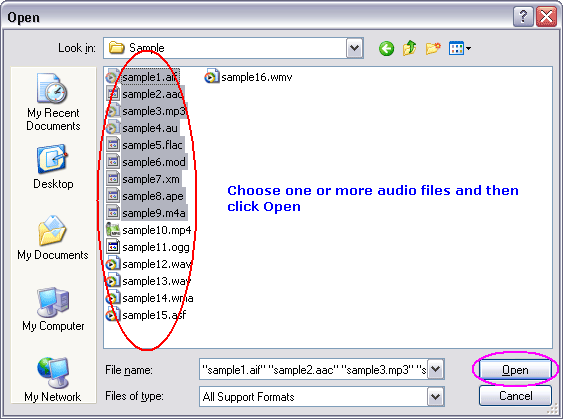 Choose one or more AAC files you want to normalize and then click Open. 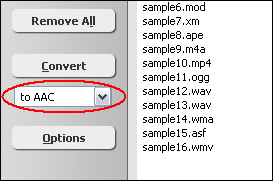 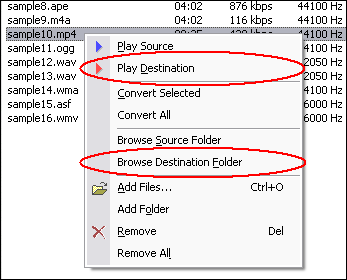 Right-click converted item and choose "Play Destination" to play the destination file, choose "Browse Destination Folder" to open Windows Explorer to browse the destination file. AACGain Related Topics:
|
| Home | Getting Started | Download | Buy Now! | Screen Shots | FAQ | Support | Contact | Links |
| Copyright © 2008-2017 Hoo Technologies All rights reserved. Privacy Policy |