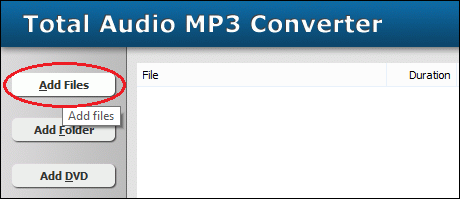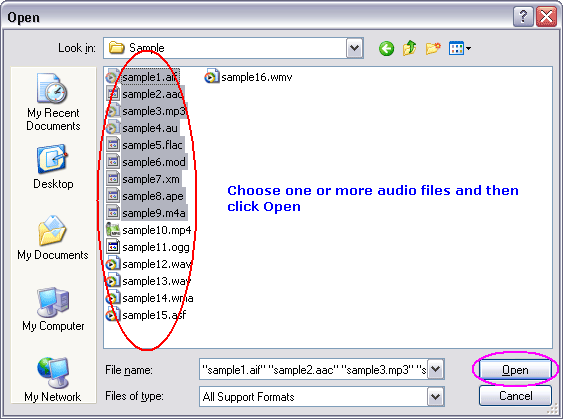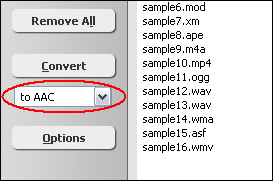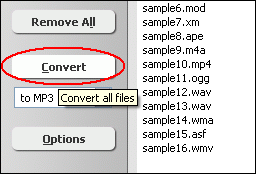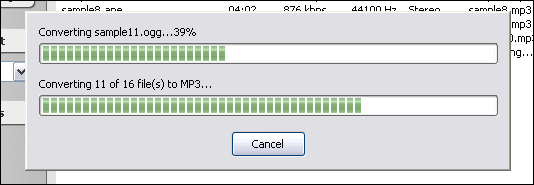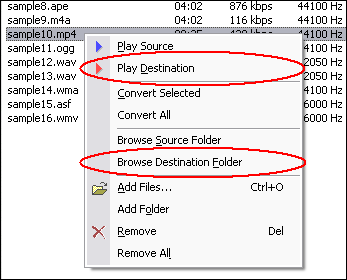FLIC to AACFLI to AAC, FLC to AAC, FLIC to AAC Converter |
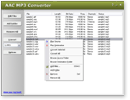 |
| Home | Getting Started | Download | Buy Now! | Screen Shots | FAQ | Support | Contact |
FLIC to AAC software converts FLIC / FLI / FLC to AAC. The software is an ALL-IN-ONE audio converter that supports more than 90 audio and video files. FLIC to AAC software supports batch conversion and is full compatible with Vista and Windows 7.
FLIC to AAC software is 100% clean and safe to install.
It's certified by major download sites. What is FLIC / FLI / FLC? The FLC is a successor to FLI. FLC can store images of variable size, and allows a palette of 256 colors (although the palette can be changed from line to line to give more colors per frame). FLC supports a variable frame rate specified in frames a fixed frame rate specified in milliseconds per frame, and maintains information about the original aspect ratio. In theory, all FLC animations must loop, but in practice this requirement is often ignored. The image data in FLC files is compressed using a Run-length compression scheme. This is suitable for animations, but is inappropriate for videos or dithered images. As mentioned, the FLC format is a successor to (and close cousin of), the older FLI format. Difference between FLI and FLC, as too often they are taken for different names of one format. In fact those files that have extension .fli are of older format. The new format was not limited to 320x200 resolution and had better compression. The files of the new format got the extension .flc. There is also FLX files which are a slight variation on the standard FLC format. As both names become widespread and refer to the same variations of the same format we use FLI/FLC when describing the formats. FLI/FLC format appeared in 1993 as an animation format (developed by Autodesk, Inc). FLI/FLC format is widely used for scientific cartoon type movies (animated graphs, etc.). FLI/FLC movies are more deairable than MPEG as 640x480 movies can be played back at reasonable speeds on X11 workstations, PCs and Mac. The codec uses RGB colorspace: paletted RGB8, RGB15, RGB16, RGB24. RGB8 is tightly coupled with the VGA mode 0x13. Compression methods are RLE-based. There are many variations of flic container, the most common are the original FLI from Autodesk Animator and the extended FLC from Autodesk Animator Pro.Standard FLIC files are video-only. However, various deviations also include audio. The file format is chunk-based. FLIC video frames can be stored inside of an AVI file. In this case, a 256-entry 32-bit RGB palette is stored in the AVI header per the usual method for doing so. FLIC video frames can be stored inside of an Apple QuickTime file. In this case, a 256-entry 32-bit RGB palette is stored in the video atom's stsd atom per the usual method for doing so. What is AAC? AAC has been standardized by ISO and IEC, as part of the MPEG-2 & MPEG-4 specifications. The MPEG-2 standard contains several audio coding methods, including the MP3 coding scheme. AAC is able to include 48 full-bandwidth (up to 96 kHz) audio channels in one stream plus 15 low frequency enhancement (LFE, limited to 120 Hz) channels and up to 15 data streams. AAC is able to achieve indistinguishable audio quality at data rates of 320 kbit/s (64kbit/s/channel) for five channels. The quality is close to CD also at 96 kbit/s (48kbit/s/channel) for stereo. AAC's best known use is as the default audio format of Apple's iPhone, iPod, iTunes, and the format used for all iTunes Store audio (with extensions for proprietary digital rights management). AAC is also the standard audio format for Sony's PlayStation 3 and is supported by Sony's Playstation Portable, latest generation of Sony Walkman, Sony Ericsson Walkman Phone, Nintendo's Wii (with the Photo Channel 1.1 update installed for Wii consoles purchased before late 2007) and the MPEG-4 video standard. HE-AAC is part of digital radio standards like DAB+ and Digital Radio Mondiale. Convert FLIC / FLI / FLC to AAC Related Topics: F4B to AAC, F4V to AAC, FLIC to AAC, NUV to AAC, OMA to AAC, PSX to AAC, QCP to AAC, ROQ to AAC, SOL to AAC, STR to AAC, ULAW to AAC, VID to AAC, VQF to AAC, WAVE64 to AAC, 3GP to AAC, AMR to AAC, AIFF to AAC, AU to AAC, CDA to AAC, M4A to AAC, M4B to AAC, MP3 to AAC, MPC to AAC, S3M to AAC, SND to AAC, SPX to AAC, WMV to AAC, WV to AAC, XM to AAC, DVR-MS to AAC, EVOB to AAC, MMF to AAC, MOV to AAC, MP2 to AAC, MPA to AAC, MPEG to AAC, OGM to AAC, OGV to AAC
|
| Home | Getting Started | Download | Buy Now! | Screen Shots | FAQ | Support | Contact | Links |
| Copyright © 2008-2017 Hoo Technologies All rights reserved. Privacy Policy |